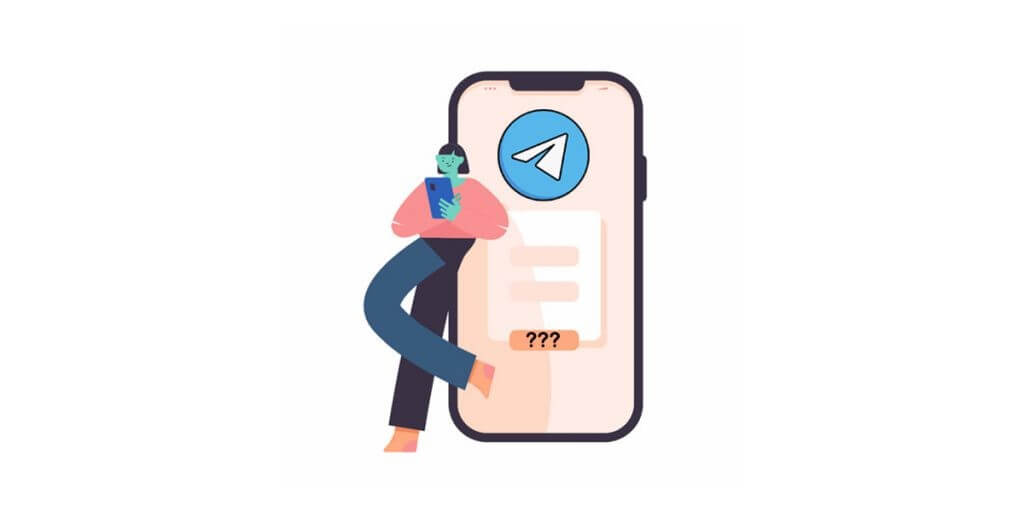One of the most useful features of Telegram that make it popular is the matter of creating channels. There are many Telegram channels with different usages that you can join them and use their services and contents. However, if you want to create your channels, it is another story that you will read in this article. Telegram channels creation is not a complicated process at all and by following some simple steps you can come to terms with it.
After all, the main topic of this article to discuss is the number of channels that each user can make. In this regard, you are going to read about such limitations, the reasons for creating more than one channel, and the benefits of Telegram channels. Thus, you can be a successful channel owner who can make a lot of benefits on Telegram.
How Many Telegram Channels Can I Create?
Telegram channels have benefits for both the members and the owners. Apart from the members, those successful owners decide to create some side or other different channels after a while. However, some owners claimed the fact that they couldn’t create more channels after the creation of lots of others. So, the question will be that “how many Telegram channels can I create?”
All in all, each account can create 10 public channels. Therefore if you have one Telegram account, you are allowed to make 10 public channels besides some private ones. However, if you want to create more public types of channels, you need to create more accounts. Each channel on Telegram could have an unlimited number of members. You can add 200 members from your contacts and you have the permission to add 50 admins to your channels.
Note the fact that, if you want to have more than one or two channels, you should consider the fact that handling them could be difficult. Then, you need to be careful and do not forget that the possibility for losses will increase if you cannot manage your channels.
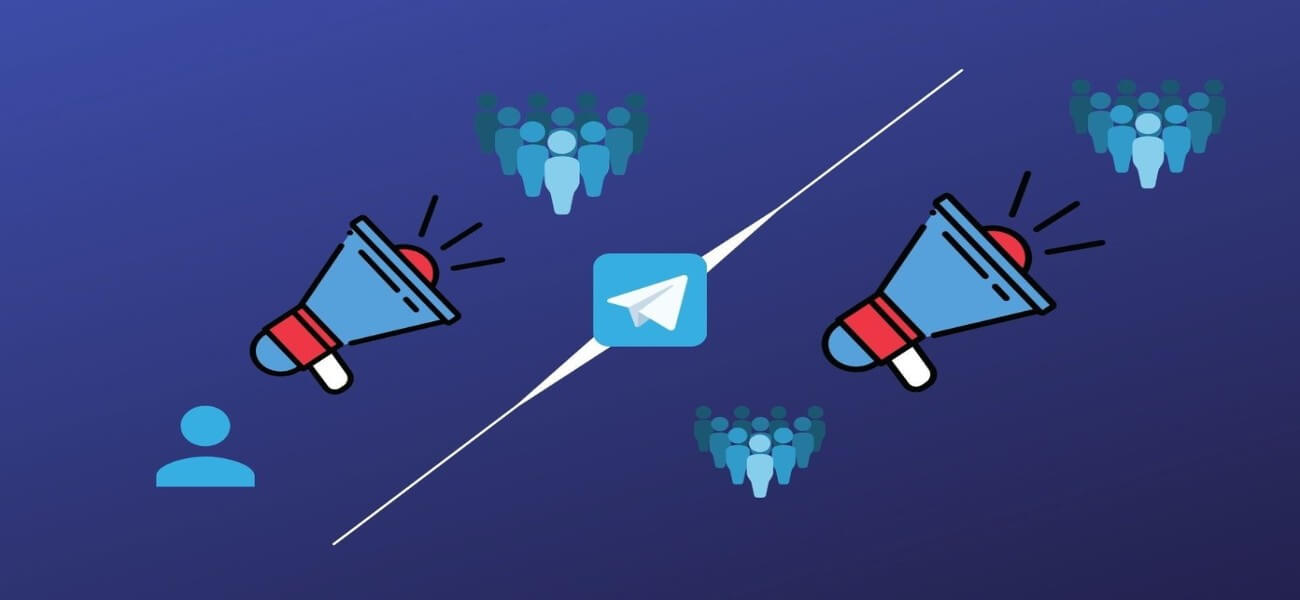
Why Create Telegram Channels?
Telegram channels have several benefits that tempt you to create and have them. The first and most important one these days is making money. People are making money with different channels on Telegram which is considerable. No matter you have a brand and company for selling your products or you just have a channel with any content of news, sports, jokes, and so on, you can make money out of both.
Apart from selling products, when your entertaining channels become popular, you can have advertisement and marketing there. Do not forget the fact that huge profits are gained from such activities in Telegram channels. That’s why most of the channel owners decide to have more channels. So, if you have time and you are a profit seeker, you can earn a lot of money on this platform.
How to Make Telegram Channels?
As mentioned before, creating Telegram channels is easier than you think. There are no strict rules in creating Telegram channels and every user has permission to make their channel. In this regard, they need to follow the simple steps below:
- The first step in creating Telegram channels is to open this app.
- After that, click on the pencil icon which is located at the right bottom of the screen.
- At the top of the screen, you will see the option of New channel. Tap on it.
- Enter the name that you have considered for your channel.
- Under the name section, there is a place for adding a description for your channel. If you have any short introduction to your channel, it would be a good idea to enter it.
- The next step is deciding about the type of channel which you prefer public or private. If you choose the public one, then, you need to signify a username for the channel as its link. But if you choose the private one, Telegram will give you the invitation link.
- Next, go for adding members to your channel. In this regard, you can invite your contacts to your channel by simply tapping on their name.
- And finally, tap on the blue checkmark on the top right of your screen.
By following the steps above, you can simply several many Telegram channels that you want to have. To buy Telegram members and post views just go to shop page now.

You can create Telegram channels without difficulty.
Reasons for having Several Telegram Channels
There could be several reasons for creating many Telegram channels. However, normally people have one main channel and create the other channels as the branches of the main one. Let explain it with a simple example. Imagine a channel that starts with presenting educational posts. After some time, the channel achieves popularity and attracts several members in a way that can make money out of it. In such a situation, some of the owners decide to use making other channels strategy.
So, they not only do not bother their channels’ members but also increase the chance of success. Another side channel could be the channel of advertising. Nowadays, one of the major incomes from Telegram is an advertisement. People make a huge amount of money by advertising other channels and products in their big channels. Usually, the commitments and the price of each advertisement are presented in another channel to avoid traffic in the main channel.
All in all, you can have your reasons for creating as many channels as you want. After all, you are not going to be questioned or banned for having several Telegram channels. You just must consider the limitation in making channels and avoid those that you need the least.

The Bottom Line
Many users have many Telegram channels and they take advantage of their channels as much as they can. The only thing that they need to consider is the fact that there is a limitation in the number of channels that you want to create. Thus, you can only make 10 public channels on Telegram. Remember that channels benefits are noticeable and if you think, you need more than one channel, then go for it.